Short Answer,
You can listen on the main page, or subscribe using iTunes, Stitcher Radio, or our RSS feed
What the heck is a podcast anyway?
A podcast is similar to a radio show broadcast over the internet, but better! Its a specific format that allows you to listen whenever you want without ever missing a show, or having to constantly check a website for new episodes. This is done through programs that automatically check for updates, and either download or let you stream the episode whenever you want. These podcast programs (podcatchers) will typically save your spot (useful when listening to an hour-long podcast like this one!) and tell you which shows you have already listened to.
Okay, I’m sold. How do I subscribe?
If you use iTunes or another apple portable device, you can search for “Laser Materials” or “LASER Podcast”, or click the iTunes icon on the right side of this website, or use the link below to go the iTunes store, click subscribe, and you’ll be subscribed!
https://itunes.apple.com/us/podcast/laser-podcast/id708379486
For people who don’t like iTunes, or prefer to stream the show directly to their mobile devices or computers, we’re on Stitcher Radio too! Just install the Stitcher radio app and search for “Laser Materials” or use this link:
http://www.stitcher.com/s?eid=29389852
If you aren’t using iTunes or Stitcher, then you can subscribe using any podcatcher or podcast client you have access to. Try gpodder (Windows/Mac/Linux), Miro (Windows/Mac/Linux), or XboxMusic/Zune (Windows). For Android, try BeyondPod (free and paid versions exist), or Pocket Casts ($3.99)
Use the RSS link in on the right (its the orange one with the dot and the semicircles) or the link below.
http://laserpodcast.com/podcastfeed.xml
Nah, I don’t like that.
Okay! then you can subscribe to the podcast RSS feed, or to the FULL RSS FEED that includes all the blog posts. Or you could just come to the website every two weeks and listen right from here!.
<a class=”feed alignright” href=”https://twitter.com/laserpodcast” target=”_blank” align=”right”><img alt=”twitter” title=”twitter” src=”http://www.laserpodcast.com/wp-content/uploads/2013/09/twitter-logo-e1378928854371.png”></a>
<a class=”feed alignright” href=”https://www.facebook.com/LASERpodcast” target=”_blank” align=”right”><img alt=”facebook” src=”http://www.laserpodcast.com/wp-content/uploads/2013/09/Facebook-Icon.png” title=”facebook”></a>
<a class=”feed alignright” title=”RSS 2.0 feed” rel=”alternate” href=”https://itunes.apple.com/us/podcast/laser-podcast/id708379486″><img src=”http://www.laserpodcast.com/wp-content/uploads/2013/10/itunes10-icon.png” alt=”RSS” title=”iTunes” /></a>
<a class=”feed alignright” title=”RSS 2.0 feed” rel=”alternate” href=”http://laserpodcast.com/podcastfeed.xml”><img src=”http://www.laserpodcast.com/wp-content/uploads/2013/10/feed-icon-28×28.png” alt=”RSS” /></a>
<iframe class=”feed alignright” scrolling=”no” frameborder=”0″ style=”width:32px;height:32px;border:0;overflow:hidden;align:right;” src=”http://www.stitcher.com/s/embed.php?eid=29389852″ title=”Stitcher” ></iframe>
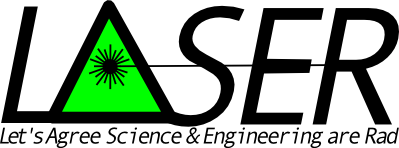





0 Responses
Stay in touch with the conversation, subscribe to the RSS feed for comments on this post.